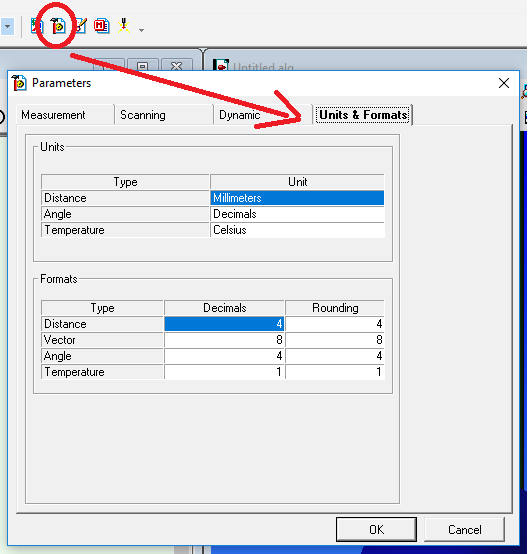Cambiar las unidades en la salida y en el editor
De ArcoWiki
To Change the units displayed in the Editor or in the Output, it is necessary to modify the DMIS command:
DECPL/DIST,4,VEC,8,ANGLE,4,TEMP,1
Where:
- DIST,number: specify how many digits are shown for the numbers (Cartesian and Polar values)
- VEC,number : specify how many digits are shown for the vectors (directions and vectors in the feature)
From Arco it is possible to change the units by opening the menu PARAMETER and then accessing to the tab UNITS.