In order to close an Output device it is necessary to follow this procedure.
| 1
|
Activate the INPUT/OUTPUT Tab in Arco Quick Programmer
|
|
| 2
|
Double Clink on "Standard" to open a standard output device.
|
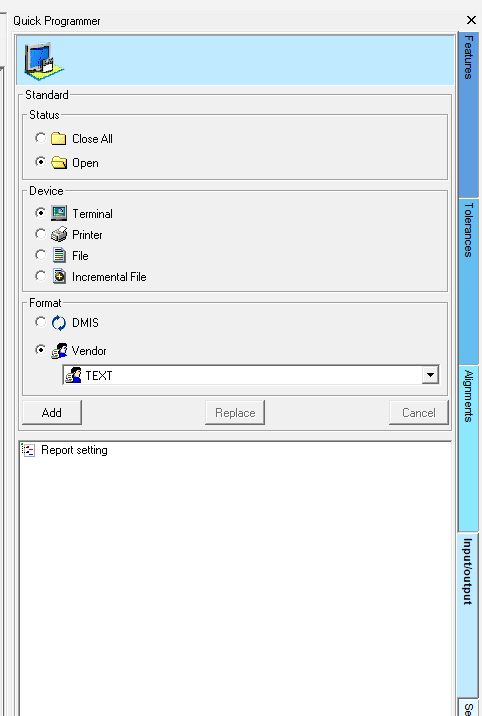
|
| 3
|
*Select “Staus-> Close All”
|
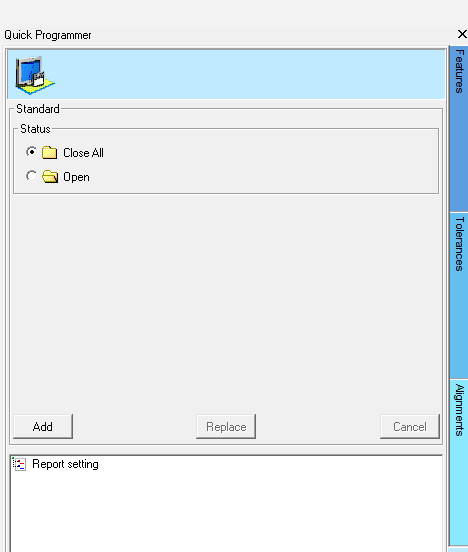
|
| 4
|
Select “Add”
|
|
| 5
|
Click "Ok"
|
|
| 6
|
The DISPLY/OFF is add to the program.
|
|